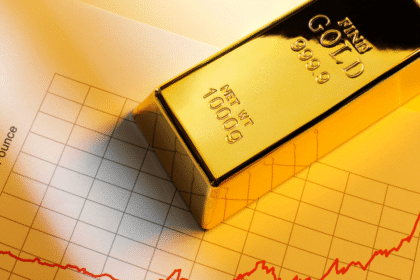Meta’s popular messaging platform, WhatsApp, has once again captured attention with its latest update, introducing a range of exciting features designed to enhance user experience, particularly during video calls. With the rise of digital communication, especially in light of recent global events, the demand for engaging and interactive tools has surged. This update reflects WhatsApp’s commitment to staying at the forefront of communication technology.
Overview of the New Features
Augmented Reality Effects and Filters
At the heart of this update is the incorporation of augmented reality (AR) effects and filters for video calls. This feature enables users to personalize their interactions with a variety of visual tools, bringing a new level of creativity to their conversations. Users can now apply filters that enhance their appearance or add playful effects, making video calls more enjoyable and visually appealing.
Easy Access to Filters
To facilitate the use of these new effects, WhatsApp has introduced a dedicated filter button in the camera interface. This button allows users to quickly apply filters with a single tap, streamlining the process of enhancing photos and videos. Whether users are capturing a quick selfie or participating in a lengthy video call, they can now adjust their visuals on the fly, making communication more dynamic.
Skin-Smoothing Options
Another notable feature is the skin-smoothing option, which allows users to minimize imperfections such as blemishes or uneven skin tones. This addition acknowledges the increasing importance of appearance in digital communication. As people increasingly rely on video calls for both personal and professional interactions, having the option to present oneself in the best light is essential.
Background Changing Feature
In addition to filters, WhatsApp has reintroduced its background-changing feature. Users can now replace their real-world backgrounds with virtual scenes or blur them entirely. This capability adds a layer of creativity to video calls, allowing users to choose a setting that reflects their mood or environment. Whether it’s a serene beach scene or a bustling cityscape, users can transport themselves anywhere, enhancing the overall experience of the conversation.
The Importance of Video Calls in Modern Communication
The surge in video call usage can be attributed to various factors, including the pandemic, remote work, and a general shift towards digital communication. Video calls have become an essential tool for maintaining personal connections and conducting business meetings. As a result, platforms like WhatsApp are continually evolving to meet user needs.
Building Connections
Video calls allow for a level of intimacy that text or voice calls cannot achieve. Seeing a friend or colleague’s facial expressions and body language can create a more profound sense of connection. WhatsApp’s new features are designed to enhance this experience, making conversations feel more engaging and personal.
Creative Expression
With the introduction of AR effects and filters, users can express their creativity during video calls. This element of fun can make interactions more enjoyable, whether it’s a casual chat with friends or a formal meeting. The ability to customize one’s appearance and environment can lead to more memorable conversations.
How to Use the New Features
Using these new features is simple and intuitive. After updating to the latest version of WhatsApp, users can access the camera interface during video calls. Here’s a step-by-step guide on how to utilize these enhancements:
- Update WhatsApp: Ensure that you have the latest version of WhatsApp installed on your device. This can be done through the Google Play Store or Apple App Store.
- Start a Video Call: Initiate a video call with a contact as you normally would.
- Access the Filter Button: Once in the video call, locate the new filter button on the camera interface. Tapping this button will display a selection of available filters.
- Choose a Filter: Browse through the available filters and effects. Tap on any filter to apply it in real time, allowing you to see how it looks during the call.
- Adjust Backgrounds: If you want to change your background, look for the background options in the settings. Choose from virtual scenes or apply a blur effect to your surroundings.
- Skin-Smoothing Options: If you wish to enhance your appearance further, use the skin-smoothing feature to achieve a polished look.
- Enjoy Your Call: With these features, you can enjoy a more engaging and fun video call experience.
User Reactions and Community Feedback
As with any significant update, user reactions have been varied. Many have welcomed the new features, appreciating the added creativity and personalization options. Users on social media platforms have expressed excitement about experimenting with the AR effects and filters, sharing their experiences and new looks during video calls.
Positive Responses
Positive feedback has highlighted how these features can make conversations more enjoyable. Users have reported feeling more confident and engaged while using filters and effects, noting that these tools can break the ice in casual conversations or add a touch of fun to professional meetings.
Concerns and Criticism
However, not all responses have been overwhelmingly positive. Some users have raised concerns about the potential for overuse of filters, suggesting that it may create unrealistic standards for appearance in video communication. Others have expressed apprehension about privacy issues associated with AR features, fearing that their real environments might be compromised.
Balancing Fun and Authenticity
As with many technological advancements, there is a need to balance the fun of using filters and effects with the importance of authenticity in communication. Users should feel empowered to express themselves creatively while also being mindful of the impact of these tools on self-image and interpersonal relationships.
Improvements for Mac Users
In addition to mobile updates, WhatsApp has also made strides in improving its desktop application for Mac users. A recent beta version update allows Mac users to access channels directly from the desktop app, integrating both status updates and channels into a single interface.
Channel Feature on WhatsApp
The channel feature enables users to follow public channels, such as news outlets, influencers, and businesses. This update makes it easier for Mac users to stay updated on the latest content without needing to switch between different applications or platforms.
Transition to Mac Catalyst App
This improvement is part of WhatsApp’s transition from the Mac Electron app to the Mac Catalyst app, which aims to provide better performance and a more integrated user experience. Users can expect enhanced functionality and a smoother interface as this transition is completed.
The Future of WhatsApp Features
As WhatsApp continues to innovate, users can anticipate more exciting features in the future. The recent focus on video call enhancements reflects a broader trend within the messaging app landscape, where competition drives platforms to constantly evolve and improve.
Emphasis on User Engagement
WhatsApp’s new features highlight an increasing emphasis on user engagement and interactivity. By providing tools that enable personalization and creativity, the platform aims to create a more immersive experience for its users. As video communication continues to play a pivotal role in social interaction, these features are likely to become standard expectations.
Potential for Business Communication
The enhancements also hold potential for business communication. With the rise of remote work and virtual meetings, features like filters and background changes can help professionals maintain a polished appearance while also expressing their brand identity. WhatsApp’s focus on enhancing video calls could pave the way for increased usage in professional settings.
WhatsApp’s latest update, featuring augmented reality effects and filters for video calls, marks a significant advancement in the platform’s offerings. By allowing users to personalize their interactions, the app not only enhances the experience of communication but also addresses the evolving needs of its user base. As the demand for engaging and dynamic digital communication continues to grow, WhatsApp is well-positioned to lead the way with innovative features that foster creativity and connection.
As users explore these new tools, they can look forward to more exciting developments in the future. Whether for casual conversations or professional meetings, WhatsApp’s commitment to enhancing user experience ensures that it remains a leading platform in the ever-evolving landscape of digital communication.